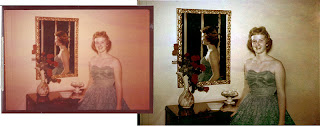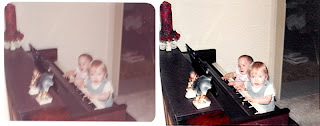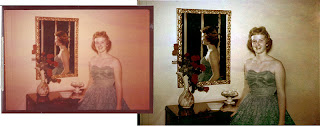
There sure are a lot of old pictures that I have inherited... and I spend a lot of time repairing them... and I thought "Hey, other people must do this as well!" and I went looking and they do... but some people don't know what to do with the really badly mangled ones. Or worse, they have really bad practices... So... I thought "Hey, I should do a photorepair blog!" Then I thought "Where do I start?!?"
I came to the conclusion that I should start with "Where do I start?"
I've been using Photoshop almost every single day of my life since 1992 (I have achieved the infamous "10,000 hour" line). So I guess the first thing I should say is "You have to have Photoshop". I wish I could help you with Gimp or some of the other really good programs out there, but I just simply have been lucky enough to have had Photoshop in my life since Version 2.0. Some of these techniques are good for any editing project, but I really know Photoshop, and not so much when it comes to other programs.
So,
Rule 1) Always work on the largest version of the picture you can. If you are scanning the picture in, always scan so the picture is
at least 3,000 pixels across. I have a TON of little pictures from my grandmother's little box-camera. They are probably 2 inches tall and an inch and a half high... really, really tiny! I always scan them in at 600dpi, always.
Remember you can always make a picture smaller, but you can never recover data once it's gone, so you can never enlarge a picture in the computer.
Really, what you want to do is be able to see the grain of the photograph
before you see the pixels in Photoshop. If you can't see the grain, then you need to re-scan/reacquire the photo.
Rule 2) Never work on the original. Open the scan and then use "Save As" to save it as something else, be it "001-1.jpg" or "Mom and I playing piano at the Worlds Fair in San Diego-01.jpg" always keep an original copy somewhere.
Rule 3) Never destroy data on the picture. No matter what, that can't be undone. For example, if you adjust levels on a picture, never clip past the start of the data. Adjust the gray slider instead. (I'll talk more about this in "How to get your colors right" which will be my next post).
So, that said... I'll be off.
(I'll talk about these two pictures in later blog posts, too...)
---A
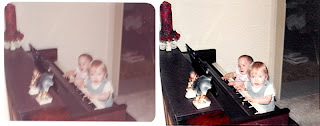
Labels: Rules